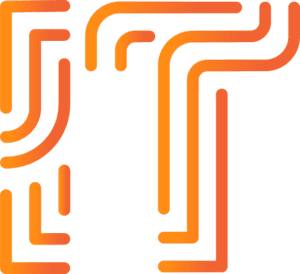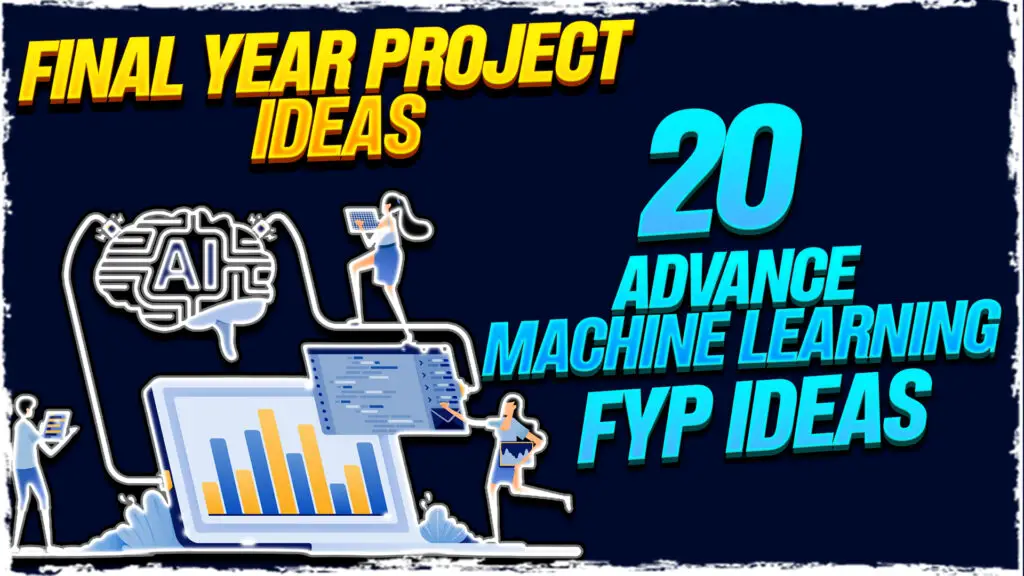Creating engaging YouTube videos isn’t just about stunning visuals and captivating content. The right music can make a significant difference, setting the tone and enhancing the overall viewing experience. But where do YouTubers get their music? Let’s dive into the myriad of sources they tap into to find those perfect tracks.
Enhancing the Viewer Experience
Music has a powerful impact on emotions. It can make viewers feel excited, relaxed, nostalgic, or inspired. The right background score can turn a mundane video into an unforgettable experience.
Building a Brand Identity
Just like how businesses have jingles, YouTubers use music to build their brand. Consistent music styles help viewers associate certain sounds with specific channels.
Types of Music YouTubers Use
Royalty-Free Music
Royalty-free music is a popular choice among YouTubers. Once purchased, this music can be used without recurring fees. It’s a cost-effective way to get high-quality tracks without legal headaches.
Creative Commons Music
Creative Commons music comes with specific licenses that allow YouTubers to use the music for free, often requiring only attribution. It’s an excellent option for those starting out with a limited budget.
Original Compositions
Some YouTubers prefer to create or commission original music. This gives them unique tracks tailored to their content, enhancing their brand identity even further.
Popular Sources for YouTube Music
YouTube Audio Library
Free and Accessible: The YouTube Audio Library is a treasure trove of free music. It offers a wide range of genres and moods, all free to use in your videos.
Epidemic Sound
High-Quality and Diverse: Epidemic Sound offers a vast library of high-quality music tracks and sound effects. A subscription provides unlimited access, making it a favorite among serious content creators.
Artlist
Unlimited Downloads: Artlist offers a subscription service with unlimited downloads of high-quality music. It’s great for YouTubers who produce a lot of content and need fresh tracks regularly.
Soundstripe
Affordable and Varied: Soundstripe provides affordable music licensing options with a variety of genres and styles. Their subscription model makes it easy to access new music regularly.
AudioJungle
Pay-As-You-Go: AudioJungle is part of the Envato Market and offers a pay-as-you-go model. You can buy individual tracks, making it ideal for those who need specific songs occasionally.
Lesser-Known Sources for YouTube Music
Free Music Archive
Diverse and Free: The Free Music Archive offers a wide range of music under various Creative Commons licenses. It’s a great place to find unique tracks that aren’t overused.
Bensound
Free and Premium Options: Bensound offers both free and premium tracks. The free tracks require attribution, while premium ones are available for a one-time fee.
Incompetech
Royalty-Free and Easy to Use: Incompetech, created by Kevin MacLeod, provides a wide range of royalty-free music. It’s a go-to for many YouTubers looking for free music with minimal restrictions.
How to Choose the Right Music for Your Videos
Consider Your Audience
Think about who your viewers are. What kind of music would they enjoy? The right track should resonate with your audience’s tastes.
Match the Mood
The music should match the mood of your video. A high-energy track works great for action-packed content, while a mellow tune is perfect for relaxing scenes.
Pay Attention to Licensing
Always check the licensing requirements. Even royalty-free and Creative Commons music can have specific conditions that need to be met.
Tips for Using Music Effectively
Volume Control
Ensure your music doesn’t overpower your voice or important sound effects. Adjust the volume so that it complements rather than competes with your content.
Timing is Everything
Sync the music to the pace of your video. Use crescendos to highlight exciting moments and softer music for introspective parts.
Looping Tracks
For longer videos, consider looping shorter tracks. This ensures consistent music throughout without having to find a long track that fits perfectly.
The Future of YouTube Music
AI-Generated Music
AI is making strides in music creation. Platforms like Jukedeck and Amper Music allow you to create custom tracks using AI, offering a glimpse into the future of personalized music for videos.
More Accessible Licensing
As demand for YouTube music grows, expect to see more platforms offering easy, affordable licensing options. This will make it even simpler for creators to find and use music legally.
Conclusion
The world of YouTube music is vast and varied. From free libraries to premium subscriptions, YouTubers have a wealth of options to choose from. The key is to find music that not only fits your content but also enhances the viewer’s experience. By understanding the different sources and how to use music effectively, you can take your videos to the next level.
AQs
Where can I find free music for my YouTube videos?
You can find free music in the YouTube Audio Library, Free Music Archive, Bensound, and Incompetech. These sources offer a variety of tracks under Creative Commons or royalty-free licenses.
Do I need to credit the music I use?
It depends on the music’s licensing. Creative Commons music often requires attribution, while some royalty-free tracks may not. Always check the specific licensing requirements.
Is it worth paying for a music subscription service?
If you’re a serious content creator producing frequent videos, a music subscription service like Epidemic Sound or Artlist can be worth the investment for the quality and variety of tracks.
Can I use popular songs in my YouTube videos?
Using popular songs without proper licensing can lead to copyright strikes. It’s best to use licensed music from sources like those mentioned in the article to avoid legal issues.
How can I make sure the music fits my video?
Consider your audience, match the mood of the music to your content, and use tools like volume control and timing to ensure the music complements rather than detracts from your video.